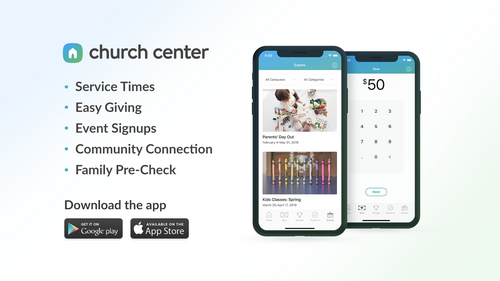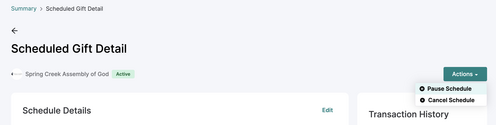Updates to Online Giving
As we look toward the future, we’re always looking for ways to make things easier and more unified for our church family. Beginning January 1, 2026, Spring Creek will be moving to a new online giving platform through Church Center (Planning Center). If you have ever registered for an event, joined a group, or checked your child into Spring Creek Kids, you’ve already used Church Center! This system already helps you stay connected to church life, so it makes sense to bring online giving into that same platform.
If you currently give in person or by mail, this change will not affect you. You can continue giving exactly as you have been.
If you currently give in person or by mail, this change will not affect you. You can continue giving exactly as you have been.